Beginning Employment
Contact list, benefit resources, new employee training, and liability protection.
Contact list, benefit resources, new employee training, and liability protection.
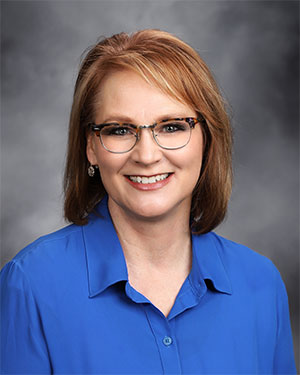
Retirement, Sick Leave, FMLA

ACA, Retirement, Lane Change

Insurance, Postpartum Sick Leave, FMLA

Certified-Sabbatical, Leave of Absence, Employee Changes

TSSP & Student Teachers, Background Checks/Sub System ESS

Office Receptionist/Employment Verification
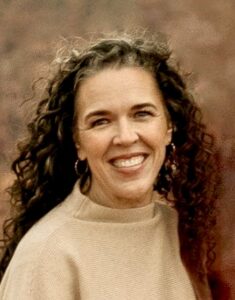
Office Receptionist/Employment Verification

Fingerprinting
Position
Lane
Step
The step is determined by experience. Usually, one step is equal to one year of experience. Teachers who have previous experience outside Alpine School District and who have not retired from a career in education shall be awarded year-for-year experience up to step ten (10) on the salary schedule. For these steps to be counted, the teachers must have had a valid teaching license during their previous experience. Official documentation must be turned in to the Human Resource office by the teacher’s 40th contracted day to get credit for their previous years.
Certified retirees returning to employment will be placed on step 4.
Provisional employees have access to all seven health/disability days at the beginning of their contract. Health/Disability leave days are prorated based on employee work hours. For example, If you are a part-time employee who works 3.5 hours per day, you would have access to seven days times 3.5 hours or 24 and ½ hours of health/disability leave when you start employment. If you start mid-year, the leave will be prorated. Tenured employees have access to the 180-day health disability.
Visit the Fingerprinting webpage and click the “Schedule An Appointment” button.
New hires will receive an email at their home email address, with all of their login information for their work email, once they have filled out all of the hiring forms and have been marked active in the district system. To access your work email account, you may use the following link: ASD Gmail.
For additional assistance with your email account, please call Data Services at (801) 610-8432.
The more allowances you claim, the less federal income tax your employer will withhold from your paycheck (bigger take-home pay). The fewer allowances you claim, the more federal income tax your employer will withhold from your paycheck (smaller take-home pay).
Before you assume that you’d always want the bigger check, consider this: The withholding amount is credited towards your tax due each year. If you don’t have enough withholding, you’ll owe Uncle Sam at tax time. You’ll be entitled to a refund if you have too much withholding. The key is to find the right balance.
The link is on the Alpine School District website under Employees (https://portal.alpinesd.net/ESP/Login.aspx). Your username and password should be your universal username and password (the same as when you log in to your work computer).
Call Health Equity (877) 924-3967 or go to healthequity.com and log in to check your account.
Not if you are currently enrolled in EMI Health Medical Insurance. Some people may sign up for Medicare Part A as soon as they are eligible because it is free and would give you double coverage. The only exception is if you’re still hoping to contribute to a health savings account, which you can’t do if you have Medicare.
Click on the following link: Lane Change information sheet. This has information on each lane as well as the application. If you have additional questions after reading the information, call the Human Resource Office at (801) 610-8443.
Log into the Employee Service Portal. Click the Payroll tab. Click on Salary Compensation in the upper right-hand corner. The next screen shows your lane and step.
Your Cactus ID is the number the Utah State Board of Education assigns you when you get fingerprinted/background checked to become a teacher. You can ask a Human Resource Specialist to help you if you don’t remember your cactus number.
It is listed on your EMI Health card that was mailed to you. If you cannot find your card, call EMI Health at (800) 662-5851, ask which plan you are on, and order a new card.
Congratulations! Bring your marriage certificate to the Human Resource Office within 31 days of the wedding and fill out an insurance change form. The insurance for your spouse will start the day of the wedding. If you miss the 31-day window, you must wait until Open Enrollment or another qualifying event.
Congratulations! Come into the Human Resource Office within 31 days of the baby’s birth and fill out an insurance change form. Please bring the baby’s social security number with you if you have received it.
In order to approve your sick leave, we need your doctor to fax HR a letter, 801-610-8490, identifying you as the patient, giving us the date of birth and the doctor’s recovery recommendations. This letter must be from a medical doctor and have the doctor’s original signature. Once we have the doctor’s letter, we will notify you and your principal in writing that your sick leave is approved.
Any employee who has taken sick leave more than twenty-one consecutive calendar days must supply the Human Resource Department with a doctor’s letter including the nature of the disability and a prognosis of when the employee can return to work.
Call EMI Health at (800) 662-5851 and ask about COBRA benefits.
If you are within a year or two of retiring, call Human Resources and ask to schedule a retirement appointment. If you need information from Utah Retirement Systems on your retirement plan, log in to myURS at www.urs.org and click on the Education link. Go to the Individual Retirement Planning Sessions and schedule a time. This is a one-on-one appointment with a Financial Advisor from URS. They come to the Alpine District Office once a month for your convenience. We have virtual seminars alternating Tier 1 and Tier 2 during the school year. We also provide Retirement Seminars in January each year. Watch your email for details as January approaches.