CPR and First Aid Training
Please follow the steps below to complete the Heartsaver CPR AED and First Aid training.
Complete in Four Steps
1 ) In order to complete this training, you will need a valid @alpinedistrict.org email address.
- If you already have a @alpinedistrict.org email AND you can login to your district email Skip to step #2
- If you already have an @alpinedistrict.org email, but CAN NOT remember your login/password, contact Help Desk (801-610-8002) to get a new “claim code” so that you can follow ADS’s Employee Password process & Reset your password
- If you are NEW COACH, during your onboarding interview with your school Administrator, you will need to request that they submit the Long Term Sub Form to create a “[email protected]” temporary email account for you.
When filling out the “Long Term Sub / Student Teacher” form, please note that your ADMIN MUST check the “Create a Skyward account and a Gmail account for Canvas”.
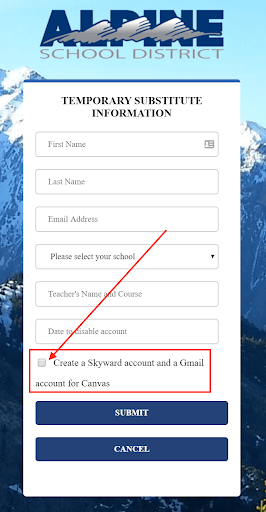
2) AFTER you have a valid @alpinedistrict.org email account, login to your email… Make sure that the “avatar” icon in the upper right corner of your browser is for your new “@alpinedistrict.org” account, not your personal email…
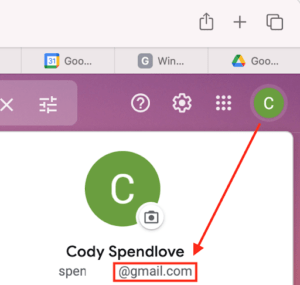
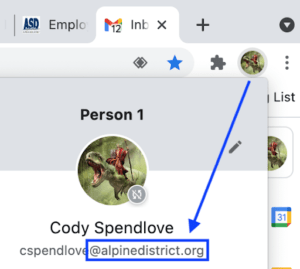
3) Once you are logged into your @alpinedistrict.org email, watch the training videos below.
4) When you feel that you are ready to demonstrate your learning, register with this form to come show your skills on one of our district “Pass Off Sessions”
Heartsaver Training Videos
- Introduction (3:49)
- Adult CPR
- The Difference Between Heart Attack and Cardiac Arrest (1:20)
- Scene Safety and Responsiveness
- Compressions and Breaths
- Using and AED (5:21)
- Putting it all together (2:06)
- Summary: Adult CPR and AED (5:21)
Choking in Adults (4:33)
First Aid
- Heartsaver
- First Aid Basics
- Medical Emergencies
- Injury Emergencies
- Optional
- Medical Emergencies
- Injury Emergencies
- Environmental Emergencies
- Prevention
- Conclusion
- Heartsaver Total
- First Aid Basics
- Medical Emergencies
- Injury Emergencies
- External Bleeding
- PWW: Controlling Bleeding and Bandaging
- Shock
- Penetrating and Puncturing Injuries
- Amputation
- Bleeding from the Nose
- Bleeding from the Mouth
- Tooth Injuries
- Eye Injuries
- Internal Bleeding
- Concussions
- Head, Neck, and Spine Injuries
- Broken Bones and Sprains
- Splinting
- PWW: Splinting
- Burns
- Electrical Injuries
- Environmental Emergencies
Click on the link below to schedule your pass off; please plan for thirty minutes on the day of your pass off.